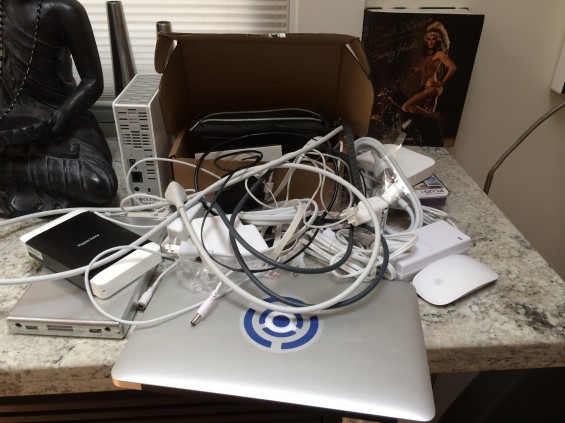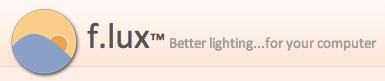Archives For Vorsprung durch Technik
In my effort to move away from Dropbox, I was testing Synology CloudStation with my own Synology NAS at home, I was very frustrated with the extremely slow speed.
Because I was still in testing mode, I used a Synology feature called “Quickconnect”, that I thought would work like a Dynamic DNS. While it usually does, if you use it together with CloudStation, it seams that the traffic is routed through Synology’s servers, which a) makes it incredibly slow and b) kind of defeats the purpose of more security. (The traffic is still encrypted, if you use SSL)
The solution to the problem is very simple: Do not use Quickconnect and connect directly to the DiskStation. If it has a public IP address open TCP port 6690 or forward that port from your router or firewall if the DiskStation has only a private IP address, e.g. in your home network. You will get a much better performance.
Why Google’s Waze Is Helping Local Governments Track Users

I laughed so hard, I almost dropped my iPhone.
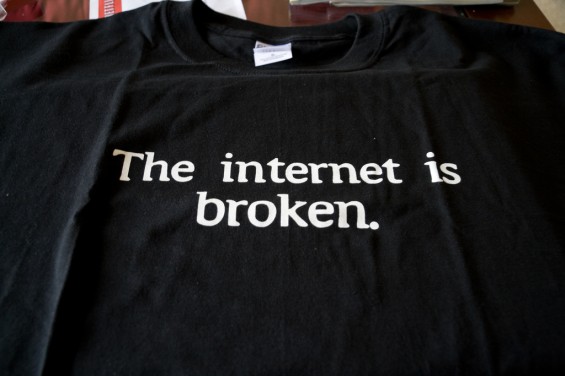
The Internet Is Broken – Act Accordingly (threatpost.com)
So when Raiu says he conducts his online activities under the assumption that his movements are being monitored by government hackers, it is not meant as a scare tactic. It is a simple statement of fact. “I operate under the principle that my computer is owned by at least three governments,” Raiu said during a presentation he gave to industry analysts at the company’s analyst summit here on Thursday.
and
But one of the things that the events of the last year have made clear is that the kind of paranoia and caution that Raiu and others who draw the attention of attackers employ as a matter of course should now be the default setting for the rest of us, as well. As researcher Claudio Guarnieri recently detailed, the Internet itself is compromised. Not this bit or that bit. The entire network. We now know that intelligence agencies have spent the last decade systematically penetrating virtually every portion of the Internet and are conducting surveillance and exploitation on a scale that a year ago would have seemed inconceivable to all but the most paranoid among us. Email? Broken. Mobile communications? Broken. Web traffic? Really broken. Crypto? So, so broken.
(Image CC)
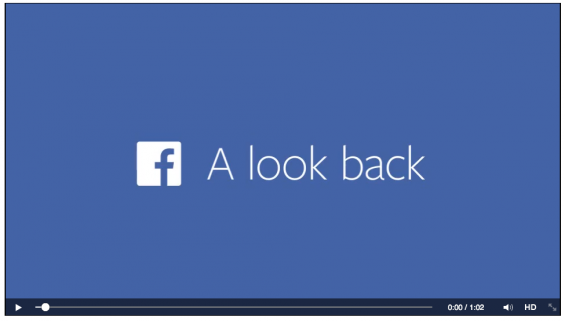
Facebook celebrates it’s 10th anniversary right now and they created a new feature called “A Look Back” that gives you a nice video of your activity on facebook in those 10 years. If you really like the video you can download it as an mp4 file in 5 very easy steps:
- Open Chrome browser and go to https://www.facebook.com/lookback
- Click the menu icon in upper right hand corner and select Tools > Javascript Console.
- Paste this code into the JavaScript Console and press “Enter”
var xLBD = {}; xLBD.c = function (){ xLBD.f = unescape(document.querySelector("[flashvars]").getAttribute("flashvars")).substring(7); xLBD.f = JSON.parse(xLBD.f.substring(0, xLBD.f.lastIndexOf("}") + 1)).video_data[0].hd_src; xLBD.a = "<div style='position:absolute;top:100px;height:300px;left:15%;background:#fff;border:10px solid #000;font-size:5em;padding:100px;'>Click <a download='lookback.mp4' href='"+xLBD.f+"'>here<\/a> to download your lookBack video.</div>"; document.body.innerHTML += xLBD.a; } if(document.readyState == "complete") xLBD.c(); else window.onload = xLBD.c; - Click the “click here” button in the pop up and the video will be loaded without the other page content
- Right click into the video and click “Save as” to download the video
Have fun.
Aus einem mir unbekannten Grund veröffentlicht egoFM auf seinen Webseiten nicht die Adressen der http Streams, mit denen man den Sender beispielsweise mit VLC auch auf dem Computer ansehen könnte. Hier sind sie:
192kb/MP3-Format
- http://www.egofm.de/stream/192kb
- http://www.egofm.de/stream/192kb.pls
- http://www.egofm.de/stream/192kb.m3u
128kb/MP3-Format
- http://www.egofm.de/stream/128kb
- http://www.egofm.de/stream/128kb.pls
- http://www.egofm.de/stream/128kb.m3u
44kb/AAC-Format
- http://www.egofm.de/stream/44kb
- http://www.egofm.de/stream/44kb.pls
- http://www.egofm.de/stream/44kb.m3u
Ich habe gerade mein MacBook Air neu installiert und mir dabei aufgeschrieben, welche Software ich draufgepackt habe. Vielleicht findet ja jemand was interessantes dabei:
Manuell installiert:
- Chrome
- Dropbox
- Path Finder
- iStat Menues
- BartenderApp
- 1password
- AlfredApp
- Evernote
- CoRD
- AppZapper
- Firefox
- TextExpander
- TrueCrypt
- Adium
- OmniFocus
- OmniGraffle
- OmniPlan
- OmniOutliner
- Sonos
- Viscosity
- f.lux
- Better Touch Tool
- Leap
- VLC
- Skype
- BetterZip2
- PDF OCR X
- Microsoft Office 2011
- VirtualBox
- WordClock Saver
- Rescue Time
- MacPorts
- MindJet MindManager
Und aus dem Mac App Store:
Computerbildschirme sind für den Tag gemacht und haben normalerweise eine ähnliche Lichttemperatur wie die Sonne. Für den Tag ist das gut so, aber Nachts schaut man normalerweise nicht in die Sonne. Und es gibt eine Vielzahl an Studien die einen Zusammenhang zwischen Schlafproblemen und der Lichtfarbe von Fernsehgeräten und Computermonitoren zumindest wahrscheinlich scheinen lassen.
Die App f.lux bringt das in Ordnung, indem sie die Lichtfarbe des Rechners an die jeweilige Tageszeit anpasst. Tagsüber blau und kalt wie das Sonnenlicht und nachts eher warm wie ein Lagerfeuer. Ich habe selten Schlafprobleme, aber ich habe von anderen Leuten schon gehört, dass f.lux das wirklich verbessert. Bei mir steigert die App einfach das Wohlbefinden vor dem Rechner und ich erschrecke regelmässig wie sehr der Bildschirm blendet, wenn ich das Programm mal testweise deaktiviere.
Schon alleine wegen dieses Wohlfühlfaktors würde ich sie nicht mehr missen wollen und wer Schlafprobleme hat, weil er nachts zu lange vor dem Rechner sitzt, der sollte f.lux zumindest mal ausprobieren. Kostet ja nix und gibt es für Mac, Windows, Linux und iOS Geräte. Letzteres aber leider nur mit Jailbreak.